Connect any PBX phone system in minutes.
Call2Teams™ is a simple add-on to Office 365 that connects any PBX phone system with Microsoft Teams in minutes allowing making and receiving work calls on any device using the Microsoft Teams App.
Keep your existing PBX phone system with all the features you rely on.
- Make and receive work calls on any device anywhere
- Works with Microsoft Teams on PC, Mac or Mobile
- Quick & simple implementation in minutes
- No hardware or software
- Simple low cost monthly subscription
- Works with any phone system or PBX
- Enterprise grade encryption and security built-in
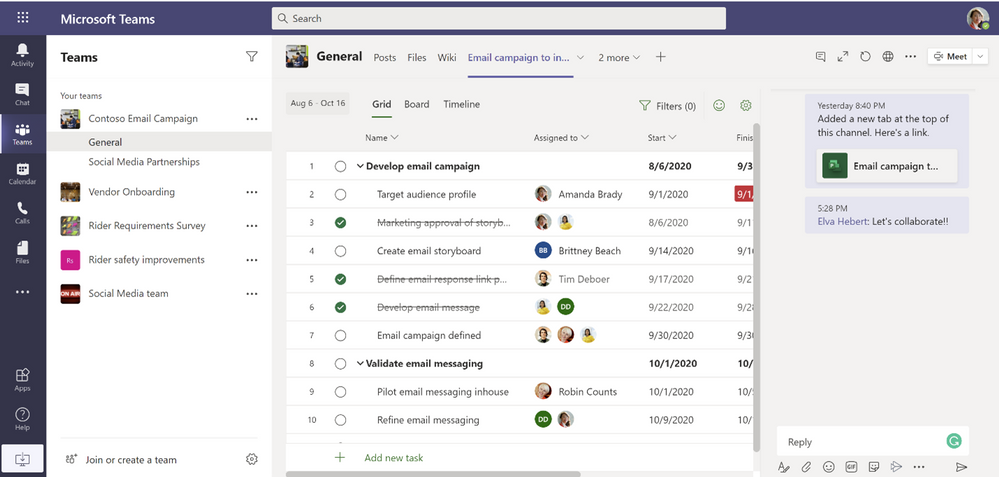
How Call2TeamsTM Works
Communicate
Microsoft Teams brings everything together in a shared workspace where you can now make and receive calls, chat, meet, share files and work with business apps.
Work anywhere
Microsoft Teams can be installed on any PC, Mac or mobile device so now your team can make and receive work calls from your phone system wherever they are.
Keep your phone
Call2Teams™ is unique as it integrates any existing PBX to Microsoft Teams meaning you can keep your existing phone system.
Team secure
Get end-to-end security, administrative control and compliance - all powered by Office 365.
Call2TeamsTM Supports you...

Make and receive work calls on any device. Work anywhere.
Microsoft Teams can be installed on any PC, Mac or mobile device so now your team can make and receive work calls from your phone system wherever they are. This is an instant gamechanger for businesses who have staff who travel, work from home or work on the move.
Quick & simple implementation in minutes.
A simple single portal manages the Call2Teams™ service. Enter the list of users with the information to connect them to Office 365 and your RingCentral and they are ready to go. Real-time diagnostic information shows they are connected and ready to use the service. It really couldn’t be much simpler. You can be up and running in minutes.

For any inquiries or want to know more, send us a message.